|
|
3 years ago | |
|---|---|---|
| .. | ||
| Application | 3 years ago | |
| buildSrc | 3 years ago | |
| gradle/wrapper | 3 years ago | |
| screenshots | 3 years ago | |
| CONTRIB.md | 3 years ago | |
| LICENSE | 3 years ago | |
| README.md | 3 years ago | |
| build.gradle | 3 years ago | |
| gradlew | 3 years ago | |
| gradlew.bat | 3 years ago | |
| packaging.yaml | 3 years ago | |
| settings.gradle | 3 years ago | |
| template-params.xml | 3 years ago | |
README.md
Android ClippingBasic Sample
A basic app showing how to clip on a View using ViewOutlineProvider interface, by which a View builds its outline, used for shadowing and clipping.
Introduction
The ViewOutlineProvider interface offers you a method to populate the outline of a View. You need to implement a getOutline(android.view.View, android.graphics.Outline) method to clip a View in a specific shape.
This example clips the outline of a View as a rounded rectangle by defining a class that implements ViewOutlineProvider by following code:
private class ClipOutlineProvider extends ViewOutlineProvider {
@Override
public void getOutline(View view, Outline outline) {
final int margin = Math.min(view.getWidth(), view.getHeight()) / 10;
outline.setRoundRect(margin, margin, view.getWidth() - margin,
view.getHeight() - margin, margin / 2);
}
}
To clip a View by the defined outline, setting a OutlineProvider to a View to be clipped is needed like following:
final View clippedView = view.findViewById(R.id.frame);
clippedView.setOutlineProvider(mOutlineProvider);
You can toggle if the View is clipped by calling setClipToOutline(boolean) like following code:
clippedView.setClipToOutline(true); // Setting false disable clipping
Pre-requisites
- Android SDK 28
- Android Build Tools v28.0.3
- Android Support Repository
Screenshots
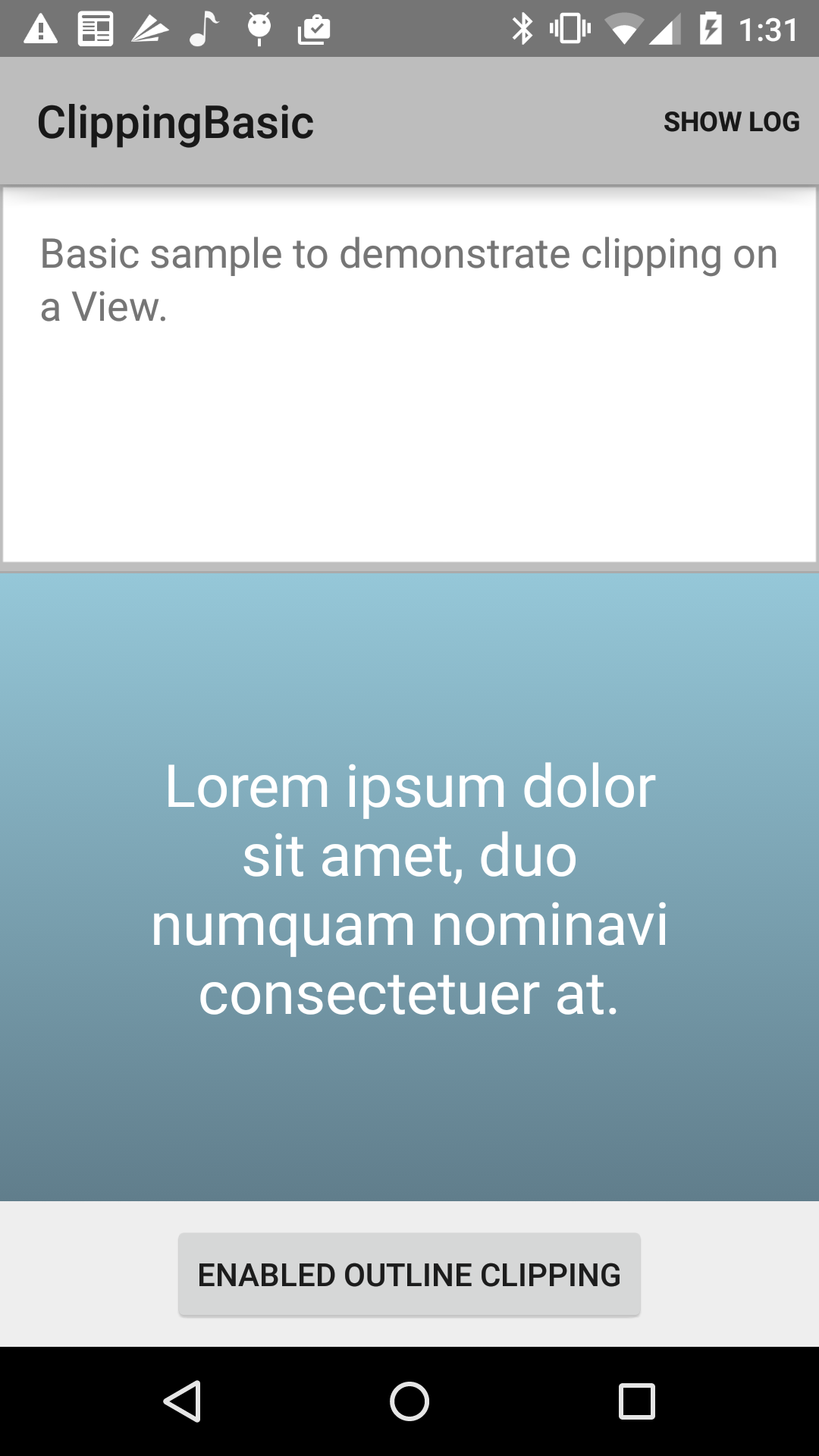
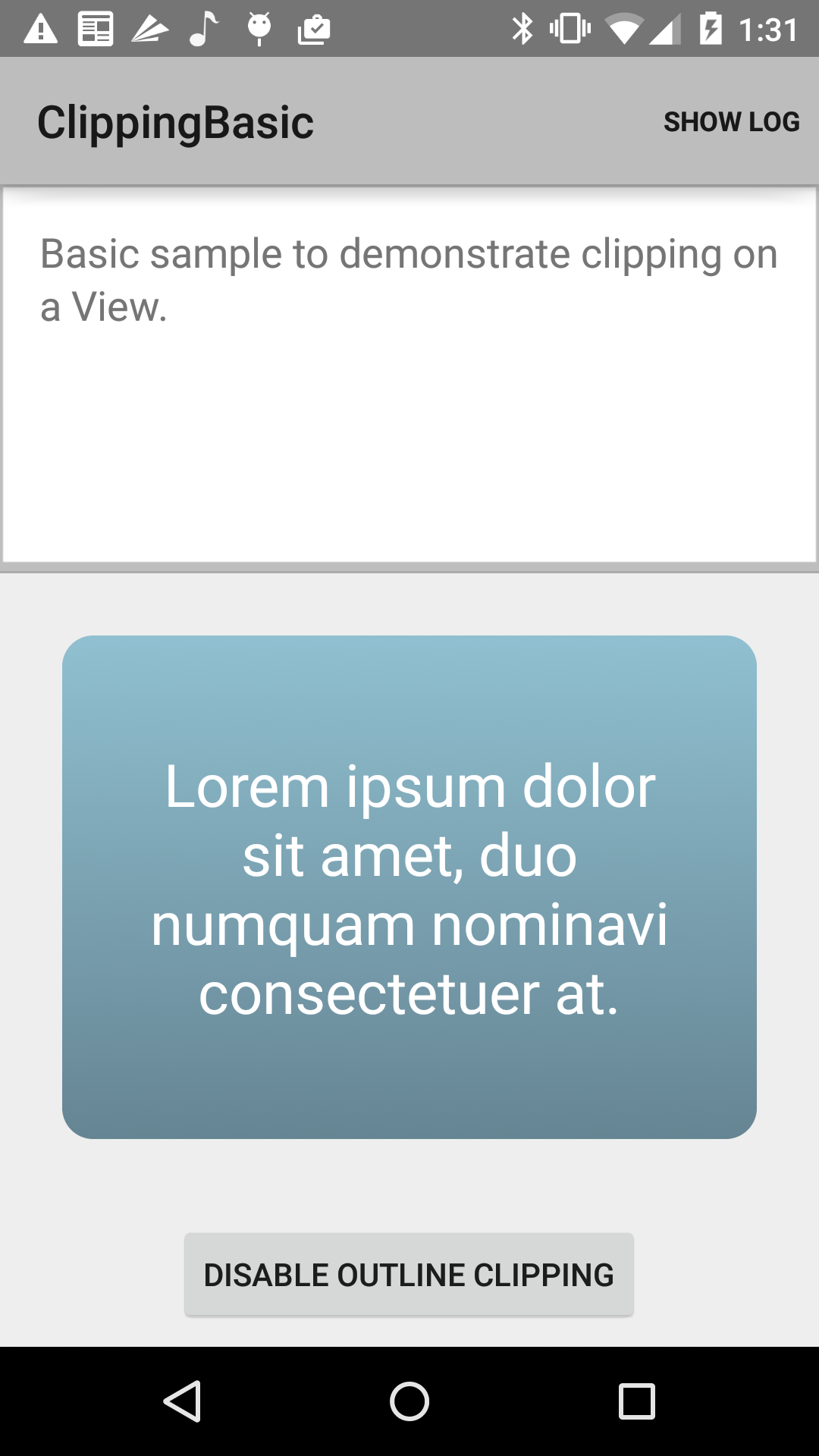
Getting Started
This sample uses the Gradle build system. To build this project, use the "gradlew build" command or use "Import Project" in Android Studio.
Support
- Google+ Community: https://plus.google.com/communities/105153134372062985968
- Stack Overflow: http://stackoverflow.com/questions/tagged/android
If you've found an error in this sample, please file an issue: https://github.com/googlesamples/android-ClippingBasic
Patches are encouraged, and may be submitted by forking this project and submitting a pull request through GitHub. Please see CONTRIBUTING.md for more details.
License
Copyright 2019 The Android Open Source Project, Inc.
Licensed to the Apache Software Foundation (ASF) under one or more contributor license agreements. See the NOTICE file distributed with this work for additional information regarding copyright ownership. The ASF licenses this file to you under the Apache License, Version 2.0 (the "License"); you may not use this file except in compliance with the License. You may obtain a copy of the License at
http://www.apache.org/licenses/LICENSE-2.0
Unless required by applicable law or agreed to in writing, software distributed under the License is distributed on an "AS IS" BASIS, WITHOUT WARRANTIES OR CONDITIONS OF ANY KIND, either express or implied. See the License for the specific language governing permissions and limitations under the License.